bind9 + zabbix
оригинал взят с
вставим строки (вне options {})
ставим
ребутим bind и проверяем
правим zabbix_agentd.conf
импортируем шаблон в заббикс сервер
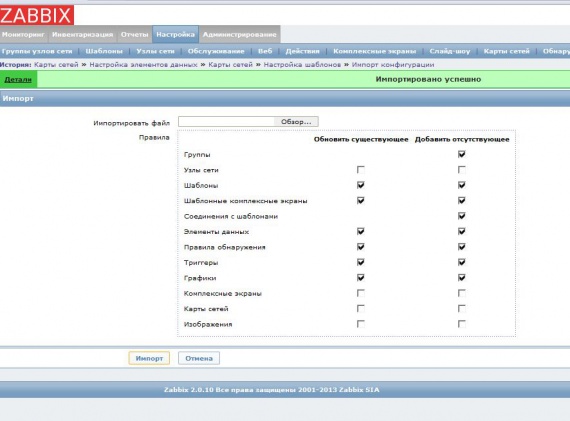
подключаем шаблок к необходимому серверу.
и получаем необходимое.
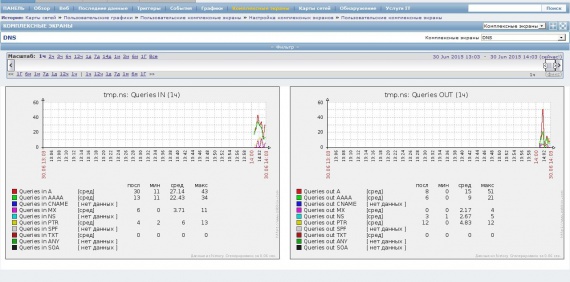
p.s.
www.netmess.org/monitoring-bind9-dns-server-with-zabbix/вставим строки (вне options {})
statistics-channels {
inet 127.0.0.1 port 8053 allow { 127.0.0.1; };
};ставим
xml2 и curlребутим bind и проверяем
root@ns1:/etc/bind# curl http://localhost:8053/ 2>/dev/null | xml2 | grep -A1 queries
/isc/bind/statistics/server/queries-in
/isc/bind/statistics/server/nsstat/name=Requestv4
root@ns1:/etc/bind#
правим zabbix_agentd.conf
UserParameter=bind.queries.in[*],curl http://localhost:8053/ 2>/dev/null | xml2 | grep -A1 "/isc/bind/statistics/server/queries-in/rdtype/name=$1$" | tail -1 | cut -d= -f2
UserParameter=bind.queries.out[*],curl http://localhost:8053/ 2>/dev/null | xml2 | grep -A1 "/isc/bind/statistics/views/view/rdtype/name=$1$" | tail -1 | cut -d= -f2импортируем шаблон в заббикс сервер
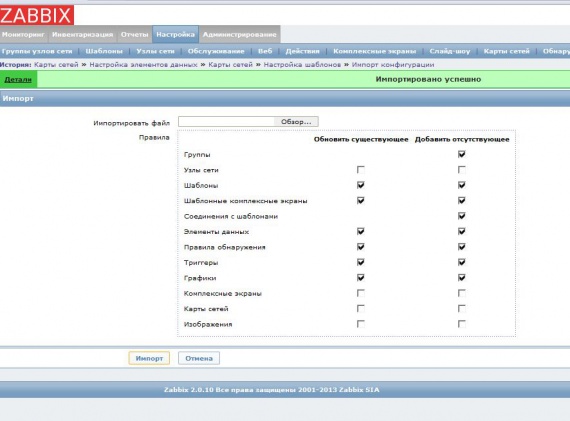
подключаем шаблок к необходимому серверу.
и получаем необходимое.
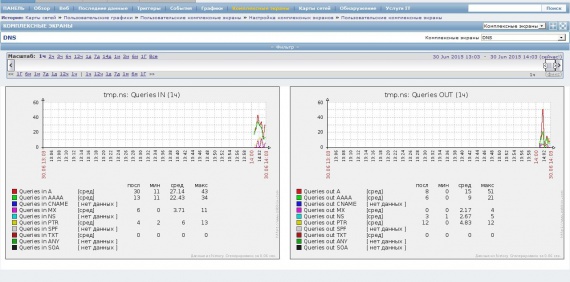
p.s.
- A records in & out
- AAAA records in & out
- ANY records in & out
- CNAME records in & out
- MX records in & out
- NS records in & out
- PTR records in & out
- SOA records in & out
- SPF records in & out
- TXT records in & out
- All queries in graph
- All queries out graph
0 комментариев